If you’re wondering what’s different between Silhouette Cameo 4 and Silhouette Portrait 2, you’ve come to the right place. Today, I will review both of the machines in detail.
As a Silhouette fan, I’ve owned and loved all the brand’s cutting units. And feel like I’m in a good position to talk about the similarities and differences of these specific models.
Hopefully, my Silhouette Cameo 4 vs Portrait 2 review can help you determine which model is better for you and your projects. And which one responds to your crafting needs.
What is Silhouette Cameo 4?
Cameo 4 is Silhouette’s most popular cutting machine. It’s a super-versatile advanced cutter with a 12-inch display that allows people to make accurate and precise cuts.
It’s capable of cutting fabric, vinyl, cardstock and a bunch of other materials. What makes it so special, you may wonder. Well, there’s a list of advanced features involved.
Some of the features that make this cutter so special include a LED touch panel, 5000 g of cutting force, dual tool holder with a smart too system, and an inbuilt cross cutter.
The best part? You can cut vinyl, heat transfer and cardstock without a cutting mat. There’s also a built-in roll feeder, a dual-motor system, and Bluetooth connectivity for wireless cutting.
As you can notice by this brief review, the Silhouette Cameo 4 is advanced and capable of dealing with a lot of projects. It’s also cheaper than the Cricut Maker. And a lot stronger.
Is the Cameo 4 Worth it?
If you’re swimming in the crafting world for a while, you probably know that Cameo 4 is the hottest unit on the market. It’s even more popular than the Cricut Maker.
This unit is three times faster than other Silhouette machines 20 times stronger featuring a redesignated dual carriage and other new tools designed just for Cameo 4.
The cutting pressure is something that blew my mind. This workhorse comes with 5000 grams of cutting pressure. And a 3mm clearance which is also impressive.
All of this ensures more precise, faster, and cleaner cuts. Cameo 4 is every crafter’s dream machine. It’s loaded with a lot of advanced features such as a touch interface.
There’s also a whole kit of specially-made equipment for this model only. Cameo 4 also has a vinyl roll feeder and other advanced features. Therefore, it’s worth your money!
What Can I Do With a Silhouette Cameo 4?
The Silhouette Cameo 4 includes a couple of specially-made equipment including the rotary blade. With this tool, you can slice fabric materials like cotton fabric, leather and felt.
There’s also the kraft blade which is ideal for cutting acetate, burlap, and craft foam. If you wish to make holes in the areas you need to weed on heat transfer or vinyl, there’s the punch tool.
Have I mentioned that Cameo 4 is 20 times more powerful than the rest of the Silhouette cutters? There is little that this unit can’t do. It’s a workhorse. You can even cut magnetic material.
Many people purchase this machine to make custom puzzles. They make a great birthday gift for friends and relatives. Making leather wallets is also possible with this cutting machine.
As you know, both leather and puzzle boards aren’t thin materials. This proves that Cameo 4 can handle both thin and thick materials. It’s also suitable for cutting balsa wood.
What Can a Silhouette Cameo 4 Cut?
Thanks to new equipment such as the kraft blade and rotary blade, the Silhouette Cameo 4 can create delicate cuts on lots of materials.
Also, it’s 20 times stronger than other Silhouette cutting machines. Therefore, you can cut materials like balsa wood and leather without dulling your tools.
The Silhouette Cameo can cut balsa wood, puzzle board, magnetic material, felt, cotton fabric, leather, acetate, burlap, and craft foam.
How Thick Can Silhouette Cameo 4 Cut?
Cameo 4 is capable of cutting materials up to 3mm dense. If you want to know how wide this machine cuts, keep in mind that two other models will soon be released.
They’re the same but have a different cutting area. For instance, the Pro model is 20 inches broad while the Plus version is 15 inches broad. They’re great for big projects.
What is Silhouette Portrait 2?
Portrait 2 is just as popular as the Cameo 4. It’s a compact, electronic cutting machine for home use. It attaches to your PC or Mac with a USB cable.
And the small blade is capable of cutting different materials. You can use your Portrait 2 for paper, vinyl, cardstock, and other things up to 8 inches wide and 10 feet long.
There’s also a Bluetooth connection for Canada, the USA, and the EU only. The best part? It’s compatible with the new AutoBlade. This cutter can register and cut printed things.
It has a 2mm clearance and comes with 50 exclusive cuttable patterns, a Bluetooth adapter, 8-inch mat, 30-days free subscription to the store, and a power cord.
The Silhouette Portrait 2 is PixScan compatible. And it’s compatible with the deep-cut blade. Therefore, it’s perfect for both thin and thick materials.
Silhouette Portrait 2 Review

The Silhouette Portrait 2 is known as the little sibling of Cameo 3. It’s a versatile and portable machine. And it’s cheap, unlike other Silhouette cutters.
It’s smaller and lighter than the Cameo 4. This unit weighs only 3.5 pounds. Meaning, it’s great for small working stations and smaller crafting projects.
Portrait 2 is not as powerful as the Cameo 4 but it’s capable of cutting a lot of different materials. Many crafters love this machine because it’s portable.
And versatile. However, it has some disadvantages. For example, although it’s PixScan compatible, and has the AutoBlade, it doesn’t feature dual carriages.
The cutting width is restricted. Some people don’t mind the limited cutting width but some want more. It’s much better than its predecessor, Portrait 1.
However, it’s not as good as Cameo 4. Beginners would enjoy the Portrait 2 more because it’s portable, affordable, and easy to use unlike the Cameo 4.
Let’s summarize some of the advantages of Portrait 2.
- 2mm cutting depth
- Bluetooth compatibility
- AutoBlade compatibility
- 8 inches x 12 inches cutting area
- PixScan technology compatibility (create patterns from images)
- 210 grams of cutting force
- Print and Cut
As you can notice, this machine is loaded with features. It connects to your computer just like a standard printer. There’s also software for creating designs.
Let’s take about the features in detail and see what Silhouette Portrait 2 can and can’t do. This way, you can determine if it suits your needs better than the Cameo 4.
Cutting Abilities
Before buying this machine, don’t forget that the cutting space is more limited due to the smaller size. It can slice up to 10 feet long and 8 inches wide.
Also, the cutting pressure is weaker (210 g). It’s not suitable for cutting thicker materials like balsa wood. If you’re looking for something stronger, opt for the Cameo 4.
Although it’s not as strong as other Silhouette machines including Cameo 4, it’s still versatile. Portrait 2 is great for cutting vinyl, iron-on transfer, and cardstock/paper.
It’s also suitable for cutting cereal box chipboard, lightweight fabric, rhinestone template material, craft foam, tissue paper, etc. You can use different blades to cut these materials.
You will get the AutoBlade which is a special blade that adjusts its force automatically according to your material. The biggest benefit is that you don’t have to adjust it all the time.
You can also use the deep-cut blade. It allows you to cut up to 2mm dense. It’s great for thicker, heavier materials including leather and craft foam.
The “ratchet” is the standard blade that was used before the AutoBlade was designed. It’s created out of carbide so it’s not as durable as the other blades.
They’re made of sintered tungsten alloy. Last but not least, you can utilize the fabric blade. It’s the same as the standard one but has a blue coloured housing.
Print and Cut
The Print and cut option allows cutting printed photos. To utilize this option, photos to be sliced are first printed from a printer. After, the design is placed into the cutter.
This cutting machine then locates your design and slices around it. It’s ideal for people who want to slice detailed shape fast and precisely. It’s one of my favourite things about Portrait 2.
PixScan Compatibility
This technology is one of crafters’ favourite features about this machine. And mine as well. It resembles Print and Cut. Photos are placed on a cutting mat.
Afterwards, you take an image with your camera or smartphone of the images. You insert the photo to the Silhouette Studio software. After, it’s cut out.
Drawing
This is similar to cutting. However, it draws instead of cutting. You switch the blade with a pen and make things like drawings or wedding invitations and add a personal touch.
You can select between two ways to sketch with this unit. You can either purchase the pen holder or buy the pen starter kit. The kit has 24 coloured pens. Using these pens is easy.
Just remove the blade and replace it with a pen. As you can see, the creative opportunities with Portrait 2 are endless. You can utilize this cutting machine for different projects.
Bluetooth Connectivity
The Silhouette Portrait 2 allows wireless cutting. It’s Bluetooth compatible but keep in mind that not all Portrait cutting machines include this option.
Make sure that it says “included” on your box instead of “compatible”. If it’s compatible, it doesn’t mean it’s included as well. Therefore, you will have to purchase a Bluetooth adapter.
Silhouette Studio Software
The software that comes with this cutting machine and other Silhouette cutting units is known as Studio software. It’s a popular program that doesn’t require the internet to work.
However, it’s a bit difficult to use for beginners and beneficial at the same time. If you’re a beginner, you can create designs from scratch. This software is super flexible and versatile.
The basic version doesn’t cost money but if you want to gain access to more advanced options, you will need to upgrade your software and pay money.
Advantages and Disadvantages
Portrait 2 is compact but a strong cutting machine. It’s easy to pack up and/or transport. It’s also easy to store. It’s also loaded with free and user-friendly software.
And you don’t need an internet connection to use the software. This is amazing. The best part? You can enjoy wireless cutting because this unit is Bluetooth compatible.
Also, you can use the AutoBlade for the settings to be adjusted automatically. Two of the biggest cons of this unit are the limited cutting width and cutting force (210g).
People also don’t like the fact that you need to pay to access the advanced options of the software. Also, the software can be hard to learn and use for absolute beginners.
What Does a Silhouette Portrait 2 Do?
I like Portrait 2 for a couple of reasons. And one of them is the 2mm clearance which allows me to utilize denser materials. Also, it’s capable of cutting over 100 materials.
Therefore, it’s super-flexible. And stronger than its predecessor. Another thing I like about this machine is the Bluetooth capability because I prefer wireless cutting.
What I don’t like about this unit is the limited cutting width (8 inches) but this wasn’t a deal-breaker for me because I like the PixScan and deep-blade compatibility.
There’s also the AutoBlade technology that’s worth mentioning. It adjusts the settings automatically. It’s suitable for many materials like leather, craft foam, card vinyl, and paper.
As you can tell from my review, this cutter is up for challenges. It deals with dense materials pretty well. However, it’s not made for super-thick materials and heavy-duty projects.
If you’re looking for a lightweight, versatile, convenient, and user-friendly cutter for beginners, look no further than Portrait 2. Also, it’s cheaper than the Silhouette Cameo 4.
Silhouette Cameo 4 vs Silhouette Portrait 2
Silhouette Cameo 4 is the most popular Silhouette cutting machine. It was created to battle the Maker but ended up beating all the other cutters on the market.

It was released in 2019. And has been a huge hit ever since. What you need to know about this cutter is that it has a maximum cutting size of 12 inches x 10 inches.
Cameo 4 can cut over 100 different materials thanks to the 5000 g of cutting pressure and tools such as the single-tap AutoBlade. It adjusts its settings automatically.
This cutting machine has dual carriage. Therefore, it can score and cut or draw and cut at the same time. It’s also Bluetooth compatible so you can enjoy wireless cutting.
You will gain benefits from the big and intuitive display. Additionally, there’s a lot of great bundle deals you can choose from. Overall, it’s people’s favourite desktop cutters.
It’s ideal for crafters working on big designs. And considering its features, power and quality, it’s sold at a very competitive price. The only disadvantage is the week cutting force.
Cameo 4 can struggle on more complicated designs.
The Silhouette Portrait 2, on the other hand, is ideal for beginners and hobbyists who’re diving into the crafting world for the first time. It’s compact and affordable.
What you need to know about this machine is that it’s versatile. Just like Cameo 4, this machine can cut over 100 different materials. It’s great for sticker and card makers.
In general, it’s ideal for small designs. The cutting width is limited which can be a deal-breaker for some. If it’s not a deal-breaker for you, keep on reading.
Portrait 2 is much better than its predecessor, Portrait 1. It includes Bluetooth compatibility, has a 2mm clearance, AutoBlade, and PixScan compatibility.
Silhouette Portrait 2 is cheaper than Cameo 4. Therefore, it makes a better choice if you’re searching for something cheap but also functional and effective.
If you’re not sure about investing in a high-spec unit, opt for the Silhouette Portrait 2. However, keep in mind that with a low price comes some compromise.
This cutter isn’t powerful or precise enough for intricate, large designs. Also, there are some issues with alignment and calibration. Overall, it’s a great cutter.
Silhouette Studio Software
One of the main things these two machines have in common is the program they use. They both include the Silhouette Studio. Opinions are split on this software.
Some consumers claim that it has a learning curve for beginners. Also, it takes new users a few days to learn how to use it. Others claim it’s great especially for advanced users.
In my opinion, Silhouette Studio software is easy to use and allows crafters a lot of creative control. It’s good software that doesn’t require an internet connection to work.
However, it’s basic. Therefore, you will need to pay to upgrade your software if you want to gain access to more advanced options. Once you’ve used it for a while, you will find it great.
According to some consumers who own the Cricut Maker, the Cricut Design Space is much easier to use than Silhouette’s software. It’s better for beginners and hobbyists.
However, if you’re a professional, you will be disappointed. Some claim it’s better than Silhouette Studio in many ways. I guess, it depends on preferences and crafting needs.
I’m happy to announce that the cutting community expects Silhouette Studio 4.0. The upgrade promises a much easier learning curve. And a lot of step-by-step guides and tutorials.
You will also gain access to the store when you purchase a Silhouette cutter which grants you access to a lot of great designs. You can download them separately or in packs at a small price.
You can also sign up for a monthly subscription for only $9.99. Buy the Silhouette Cameo 4 or Portrait 2 at Amazon. You can also find good deals at Swing Design.
Conclusion
If you’re looking for an advanced cutter that can meet all of your crafting wishes, then it’s a no brainer: Cameo 4 is the unit for you.
However, if you’re a beginner or on a budget, the Portrait 2 will be better. Overall, they’ve similar units. The Silhouette Portrait 2 is smaller and elegant.
The Silhouette Cameo 4, on the other hand, is bigger and more advanced. Portrait 2 has a small cutting size. It’s suitable for simple and small designs.
It doesn’t work as fast as the Cameo 4. However, it’s ideal for sticker and card makers. And it’s cheaper. Cameo 4 is faster and has a bigger cutting area.
This workhorse delivers faster and more accurate cuts. It’s perfect for hobbyists who want to work with different materials. Cameo 4 is up for any challenge.
You have got more freedom with this machine. But more money back with the Portrait 2. It depends on how you plan to use your cutting machine.
If you want to work on different materials bigger than 8 inches, opt for the Cameo 4. But if need a small and portable cutter that doesn’t cost much, buy the Portrait 2.
Hopefully, my Silhouette Cameo 4 vs Silhouette Portrait 2 review can help you determine which machine is better for you. Have you used any of these cutting machines?
Would you recommend these cutters to other crafters, your friends or family? If so, don’t forget to share your thoughts and experiences in the comments below.
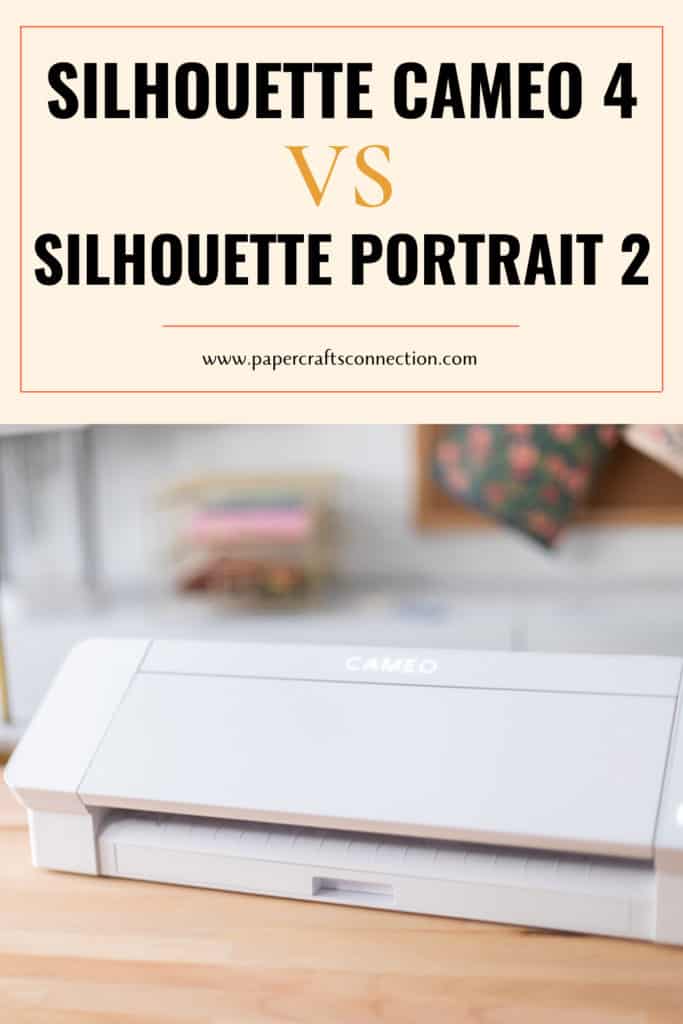

 Silhouette Cameo 4 Review: A Comprehensive Analysis
Silhouette Cameo 4 Review: A Comprehensive Analysis